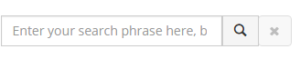The search bar is located on the top right hand side of the orders page.
Type any information(buyer name, order number or ID, etc) related to the order and Nventree will find all the orders that contain the typed text.
In order to delete the text and go back to no filtering please click on the “X”